Article
How To Check UAE Visa Status Online – Step By Step Guide

The UAE is a popular business hub as well as a dream travel destination. Whether you are in the UAE for business purposes, work, or leisure, ensuring that your UAE visa remains valid for the entirety of the trip is crucial to avoid any legal bumps.
But how can you keep a tab on your Visa Status amidst the hassle of your work or travel?
While it may seem daunting, don’t fret – checking your UAE visa status online is a breeze. This guide will show you how to stay updated about your UAE visa status and avoid any last-minute visa-related hassle.
Furthermore, we will also walk you through the entire process of checking your UAE visa status online to ensure a comfy stay in this middle eastern paradise. Let’s dive in!
Types of Visas In UAE
Before we explore the steps involved in checking the UAE visa status online, it’s crucial first to have a clear overview of the different types of UAE visas.
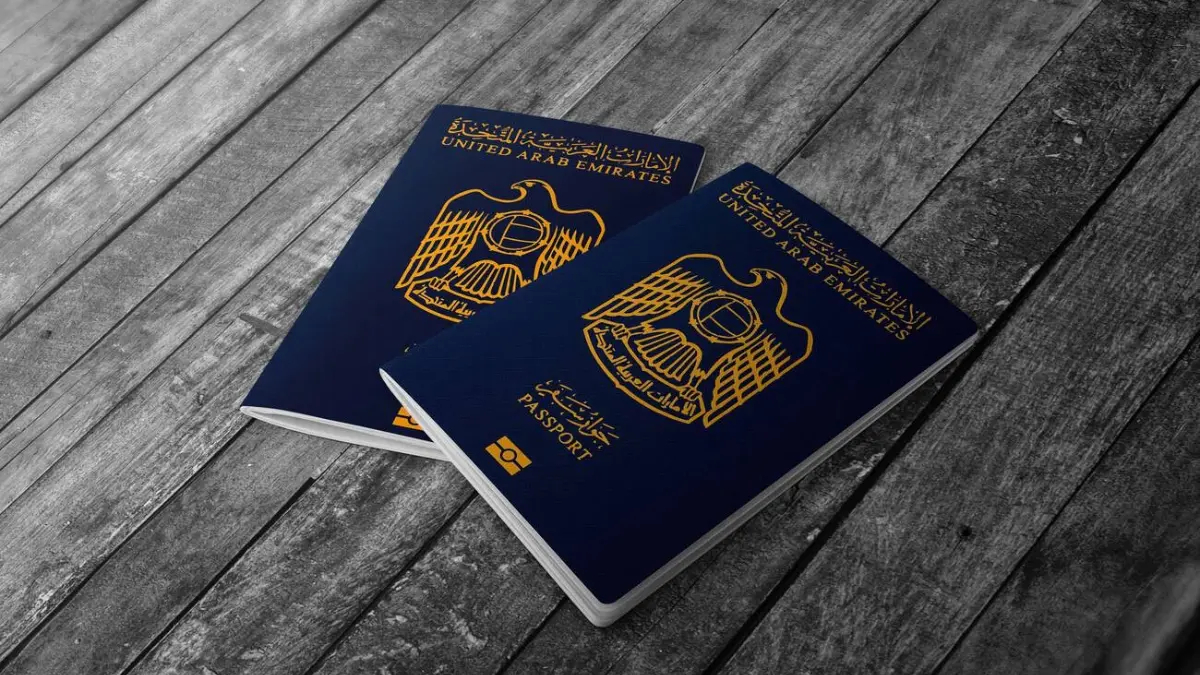
The UAE, like any other country, offers different types of visas depending upon the purpose of travel as well as the length of the stay;
Tourist Visa
As the name suggests, a Tourist Visa is ideal for people visiting the UAE for a short period, primarily for leisure or business trips. Besides, a tourist visa is particularly helpful for those not entitled to claim a Visa on arrival in the UAE.
If you have a tourist Visa, you can stay in the UAE for 30 days. Besides, the holder also has the option to extend for another 30 days. Needless to remind you, a tourist visa doesn’t grant permission to work in the UAE unless you obtain valid employment.
Visit Visa
This type of Visa is ideal for people traveling to the UAE for business or personal reasons, like visiting family. Incidentally, any family member or friend residing in the UAE can sponsor a visit visa. Residents can apply at the immigration department or GDRFA and obtain a short-term visa (valid for 30 days) and a long-term visa (valid for 90 days). They can then send you a visa copy and submit the original to the airport authorities. You can then use the copy to gain entry into the UAE.
Residence Visa
This type of visa is intended for individuals who intend to remain in the UAE for an extended period, typically for work or study. If you are taking up a job, the organization sponsoring your visa will do all the paperwork. Other ways to obtain a residence visa in UAE include:
- Owning a property in the UAE.
- Applying for a student visa.
- Presenting yourself as a dependent to someone already a resident.
The stay permitted by a residence visa varies, but it typically is around 3 years.
Online Visa Status Checking System
Checking visa status online is a straightforward process, but before you can do that, you need to ensure that you have everything at hand to avoid any hassle.
Requirements to check visa status
Here’s everything you will need to check your Visa status online;
- Your Passport Number – Every passport has a unique number assigned to the holder. To check your Visa online, you must have your passport number.
- Your Nationality – While extracting visa status details, the online portal might ask about your nationality.
- Visa Type – We have already discussed the type of visa in UAE. You will need to enter the details of your visa type.
Steps to check visa status
Once you have all the information needed to access your Visa status details, you can proceed with the below-mentioned steps to obtain the status of your Visa;
1. Visit the official website
Now two ways can fetch you your Visa status details. You can check it via the ICP Smart Services or GDRFA Portal.
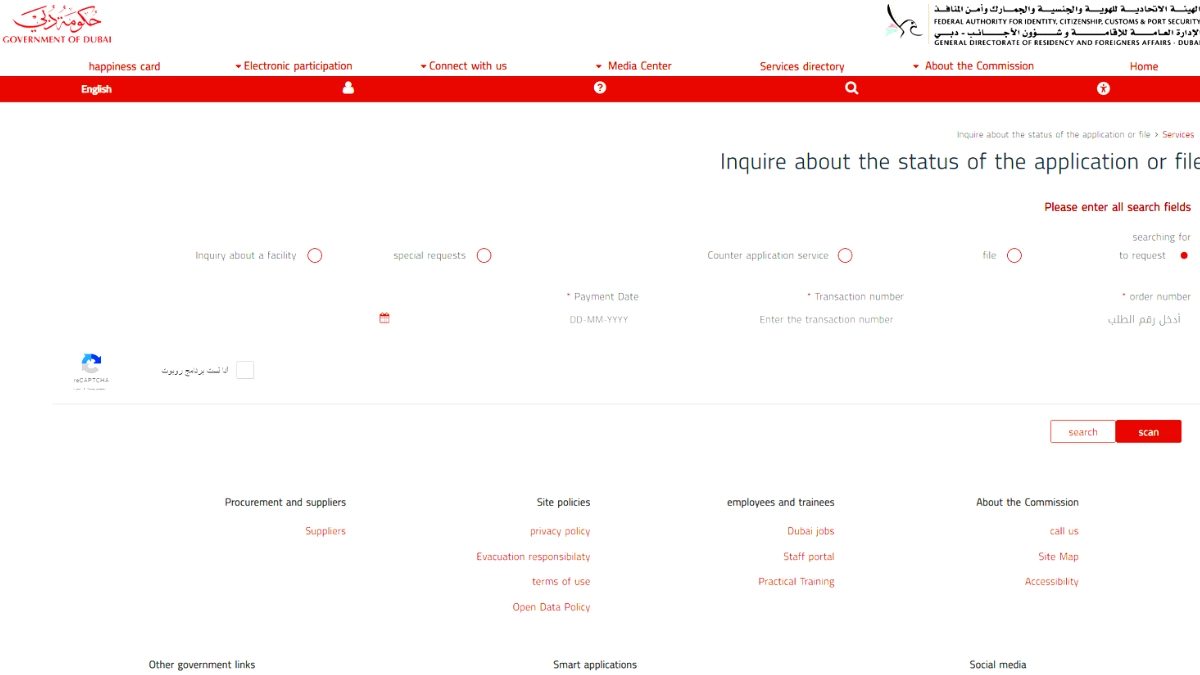
- If you wish to check your visa status via the ICP Smart service portal, visit the official website following the given link – https://smartservices.icp.gov.ae/echannels/web/client/default.html#/login
- Likewise, to check your status via GDRFA Portal, visit the official website by clicking on the link – https://gdrfad.gov.ae/en.
2. Enter visa details
Now you have to enter relevant details to obtain the visa status. We will explain the process for both the ICP Smart service portal and the GDRFA portal.
ICP Smart Service Portal
When you are on the ICP Smart service portal, look for the passport information tab and click on it.
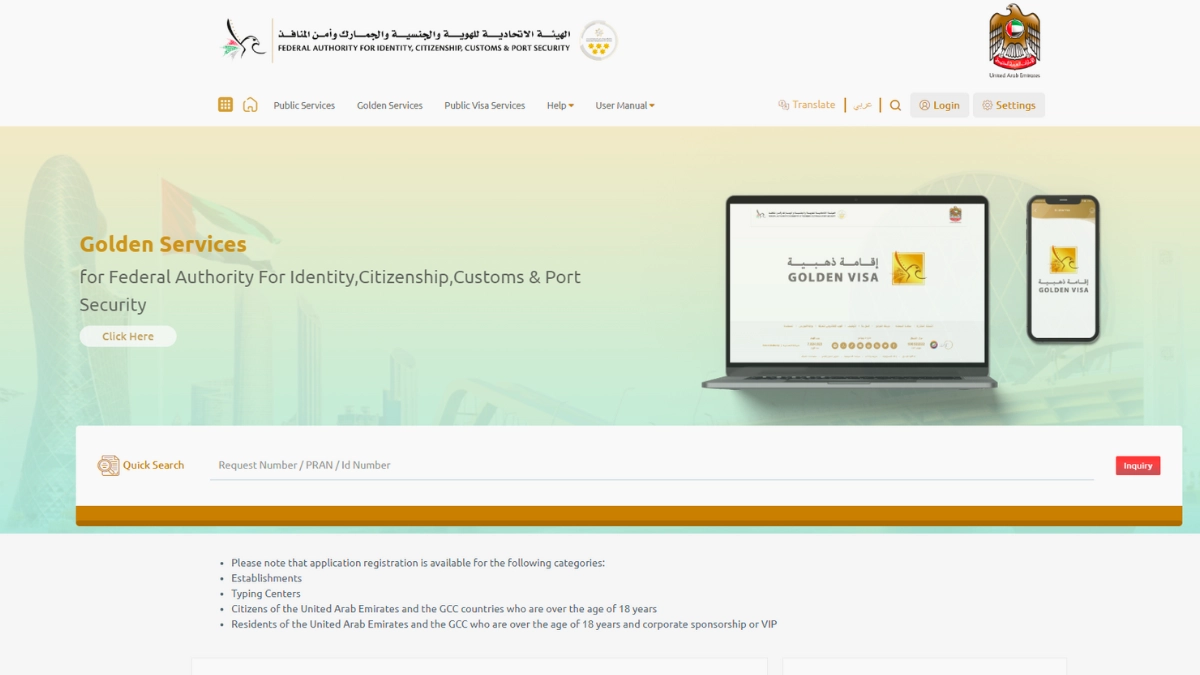
- If the language on the website is Arabic, you can change it via the change language option at the top of the page and choose English from the menu.
- Now select the type of visa you hold.
- Next, enter your passport details, including your passport number and its expiry date.
- Now the screen will prompt you to choose your nationality and fill in the captcha box.
GDRFA Portal
- If you have chosen GDRFA Portal to retrieve your visa status information, head to the official page via the link provided above and click on the ‘Residence Validity’ option.
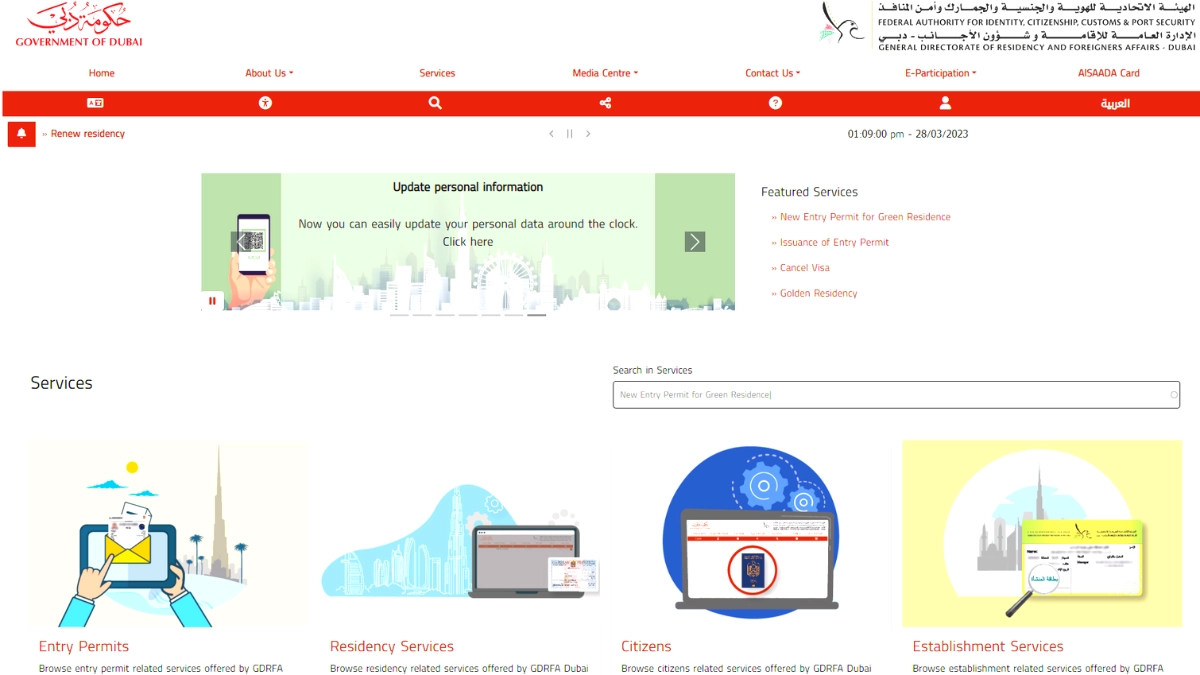
- Now enter your residence file number in the given box. You will find it on your passport’s visa page- ensure you enter the correct details.
- Next, the page will prompt you to enter your first name, gender, and date of birth. Fill in the respective information in the relevant field.
3. Submit the application
- Once you enter all the details asked by the ICP or GDRF portal, it will be best to verify it once to avoid any error.
- After you have done that, click on the submit button to initiate your application. The system will then verify the information filled up by you, and if everything checks out, your visa status will be displayed on the screen.
- The details will include your Visa expiry date, your personal information like your name and birthdate, as well as the type of visa you hold.
Troubleshooting common issues
While checking out your UAE visa status online, you might run into some common issues. Here are some tweaks you can apply to troubleshoot common issues;
- Invalid Passport Number – If you receive the invalid Passport number error, check whether you have entered the details correctly. It’s possible that you may have entered an incorrect digit or missed one.
- Incorrect Visa Type – There are different UAE visa types. If you enter an incorrect Visa type, you will receive an error. Therefore, ensure you know your Visa type before fetching visa status details. If you are facing an incorrect Visa type error, enter the relevant visa type and resubmit the application to resolve the error.
- System Error – If the screen displays a system or technical error while retrieving visa status, refresh the page. If it doesn’t rectify the issue, clear the browser cache. If the problem persists, try to access the portal via a different browser.
- Incorrect Captcha – You will encounter an error if you have filled up incorrect Captcha details. To rectify the error, refresh the captcha and reenter the correct details. After that, submit the details again to pull out the visa status.
Alternative ways to check UAE Visa Status
Besides the official portals, there are other ways to check your UAE visa status quickly;
Via Phone
You can easily find your UAE visa status via phone. If you reside in the UAE, you can call the toll-free number 800 5111 of Amer service to receive visa status updates. However, if you are enquiring from outside the UAE, call +9714-313-9999 for visa details.
Via Email
You can also obtain your visa status by emailing the General Directorate of Residency and Foreigners Affairs. Send your request to [email protected], and don’t forget to mention your passport number and other relevant information. The officials will then revert with the status of your visa.
Via Immigration office
If you are already in the UAE, you can directly visit the immigration office to obtain details about your Visa status.

Locate the nearest immigration office – you can also search for it online and visit it in person. Don’t forget to bring your passport and other relevant immigration documents with you.
With the help of the information on your passport and immigration documents, immigration officers will be able to provide details about your Visa status.
What to do if visa status is rejected or expired?
In case your Visa has expired or rejected, here are the steps you should take immediately;

- Appeal for rejection
If your Visa status request is rejected, you can file an appeal with GDRFA authorities. You have to provide additional documents or information to support your appeal.
- Renewal of the Visa
If your UAE Visa has expired, you must take immediate action or you might be compelled to leave the country. Therefore, visit the nearest immigration office with all the relevant documents to file a visa renewal request as soon as possible. Likewise, you can also apply for visa renewal via GDRFA or the immigration portal.
- Consultation with a professional
If you are unsure of the reason for your visa rejection or expiration or having difficulty with the appeal or renewal process, it’s best to consult a professional. Ensure that you are consulting with a reputable visa professional to get the best assistance and advice.
In conclusion, checking your UAE visa status online is a convenient and straightforward way to be aware of your visa status. There are several online avenues available that can help you keep a check on your visa status and ensure that your visa remains in compliance with UAE immigration regulations.
Moreover, if you encounter any issues regarding your visa status, like expiration or rejection, it’s crucial to take swift action. By following the steps outlined in this guide, you can easily obtain info about your UAE visa status and how to appeal for your visa rejection or renewal.
Remember that being up-to-date about your Visa status is vital for your comfortable stay in UAE. By staying informed and taking timely action, you can avoid unnecessary hassle during your stay in UAE as well as ensure a smooth immigration experience.
Frequently Asked Questions
All you need is the passport number and personal details and you can check your UAE visa status online within minutes.
Online UAE visa status check doesn’t depend upon how you have applied for it. As long as you have the necessary details you can check the status online.
Yes, you can still retrieve your visa status details even if you have applied via a travel agency or a sponsor.
You have to carefully fill all the details to make sure that the system is able to fetch the right details. In correct details, even a spelling mistake or a misspelled word will result in an error.
If you have the correct details, you can check the Visa status of any of your family members or friends.
Overstaying visa duration in UAE could attract fines, deportation, and legal actions. Therefore, it’s important to renew your visa or exit the country to avoid these consequences.